MSDN Subscriptions Quick Guide (Part 1 of 2)
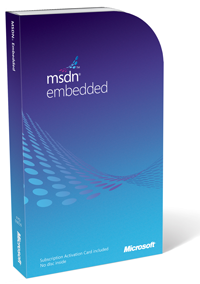 This article has been contributed by Kylie Fowler. Regular columnist and Analyst at The ITAM Review.
This article has been contributed by Kylie Fowler. Regular columnist and Analyst at The ITAM Review.
This article is the first part of a two part series:
- Part One – Understanding Your Benefits and Obligations
- Part Two – Maximise the benefits and minimise the risks
Part One – Understanding your benefits and obligations
This is the first of two articles that outline the key benefits and ‘gotchas’ of Microsoft Developer Network (MSDN) Subscriptions. Sold as an adjunct to Microsoft’s development platform, Virtual Studio, the subscriptions provide additional rights to download and install other software as long as it is used for development purposes.
MSDN Subscriptions can be a very valuable benefit for organisations which develop applications using Microsoft products, their flexibility enables organisations to make the most of their developer resources to build and develop the applications they require. Even organisations who, although they don’t see themselves as ‘doing development’, still customise and develop functionality based on MS SQL Server Database technology or MS Sharepoint Collaboration technology may find purchasing MSDN subscriptions can save money and reduce the risk of non-compliance.
The single most important concept when discussing MSDN licensing is to understand the difference between production systems (those which are used to actually make money or carry out the business of an organisation) and development systems (those which actually create the programs and applications used in the production systems).
The sentence below, from Microsoft’s most recent Visual Studio and MSDN Licensing Whitepaper, is very clear:
“MSDN subscriptions … enable team members to install, configure, and use specified Microsoft software on any number of devices and/or virtual machines to design, develop, test, and demonstrate their programs.”
(Visual Studio and MSDN Licensing Whitepaper – Mar-2011 p15)
There are many levels of MSDN Subscriptions available, so prior to purchase it is important to understand exactly what each one allows a developer to do in order to get the most value for money and ensure developers are licensed for all the development activities they undertake. However all varieties of subscription share the following elements:
BASICS
- MSDN is a subscription based, per user license. Subscriptions are managed through the Volume Licensing Service Center (VLSC) Subscriptions Benefit Administration Tool.
- Subscriptions can be transferred between users, but only once every 90 days. They can also be assigned to contractors or the employees of 3rd party contractors who are working on a particular development environment, but again, transfers can only be made once every 90 days.
- Any developer who benefits from an MSDN subscription can download and use a any of the Microsoft software specified in the license, as long as it is used for development purposes and NOT for production purposes (see the definition above).
MACHINE USE
- Subscription benefits apply to any machines used by the developer, including home machines.
- However, if any of the applications on the machine are used for production purposes, then ALL the applications on that machine must be licensed as if they are production applications
- This applies to virtual machines as well – so if even one application on one virtual machine hosted on a physical server is used for production purposes, then ALL the virtual machines AND the physical host must be licensed as if they were production machines.
MACHINE USE EXCEPTIONS
There are two exceptions to the machine use principle above:
- Higher-end MSDN subscriptions allow developers to install and use certain Office Productivity applications for both production and development purposes. These are MS Office Pro Plus 2010, MS Visio Premium 2010 and MS Project Pro 2010 (including one MS Project Server CAL). Users should check the downgrade rights of their MSDN subscription to determine what earlier releases of these products they may be entitled to use.
- UAT (User Acceptance Testing) can be carried out by users (or their alternates) without an MSDN subscription as long as every other use of the applications in question are in accordance with the rules of the MSDN license.
OTHER CONSIDERATIONS
- Training is NOT considered a development activity, so all those being trained and the machines used for the training must be licensed appropriately.
- Environments used to support disaster recovery and back-up activities are considered production environments and cannot be licensed using MSDN subscriptions
TRANSFER and EXPIRATION
- If a license is transferred or sold, then everything installed using that license must be uninstalled. However where another developer with an appropriate MSDN subscription continues to work on the project, then the installs would still be licensed by their own MSDN subscription.
- If a subscription is allowed to expire, then any developer who is assigned the MSDN can still make use of all software they had downloaded and obtained keys for prior to the expiry of the subscription, however they cannot install any subsequent upgrades of that software.
OTHER MSDN SUBSCRIPTION BENEFITS
- Depending on the type of subscription, the developer can log a certain number of support calls with Microsoft
- MSDN Subscriptions come with the right to have up to 200 connections over the internet to allow an application to be demonstrated without purchasing Terminal Server Products or CALs.
- On-line professional development resources and forums where developers can interact with and provide mutual self-help for the wider Microsoft development community.
As demonstrated above, MSDN Subscriptions are a very flexible license model which provides a cost effective way for organisations to develop and test bespoke applications. However the very flexibility of the license means maximising the benefits while at the same time ensuring compliance can be challenging. Part II of this article will provide 7 top tips for managing MSDN licensing as well as discuss some alternatives for those organisations which either don’t develop their own applications or only develop MS SQL Server databases.
In the meantime, further information on MSDN Licensing can be found in the Visual Studio 2010 and MSDN Licensing White Paper published earlier this year.
Read Part Two Here
This article has been contributed by Kylie Fowler. Regular columnist and Analyst at The ITAM Review.
Image Credit
Related articles:
About Martin Thompson
Martin is also the founder of ITAM Forum, a not-for-profit trade body for the ITAM industry created to raise the profile of the profession and bring an organisational certification to market. On a voluntary basis Martin is a contributor to ISO WG21 which develops the ITAM International Standard ISO/IEC 19770.
He is also the author of the book "Practical ITAM - The essential guide for IT Asset Managers", a book that describes how to get started and make a difference in the field of IT Asset Management. In addition, Martin developed the PITAM training course and certification.
Prior to founding the ITAM Review in 2008 Martin worked for Centennial Software (Ivanti), Silicon Graphics, CA Technologies and Computer 2000 (Tech Data).
When not working, Martin likes to Ski, Hike, Motorbike and spend time with his young family.
Connect with Martin on LinkedIn.

Superb Article. We are a Silver MS partner with 40 MSDN premium through gaining competentcies. I feel this article and Part 2 are a must read for anyone using MSDN. If only MS own documentation was as crystal clear.
Hi Kureem,
I am glad you find the article so helpful! Thank you very much for your kind comment.
But credit does have to go to MS for providing the information used in this article – I have really only acted as a ‘translator’!
There are plenty of other vendors who don’t provide the same level of information about the way their products are licensed – MS is definitely one of the better vendors from that perspective, even if the information provided is a little indigestible!
Can you expound and clarify on this bullet under “Machine Use?”
This applies to virtual machines as well – so if even one application on
one virtual machine hosted on a physical server is used for production
purposes, then ALL the virtual machines AND the physical host must be
licensed as if they were production machines.
The way I read the Visual Studio 2012 and MSDN Whitepaper, one could assume that the intent is that just the VM used in a production capacity and the physical server hosting the VM need retail operating system licenses but not ALL VMs.
Thank you.
Where a machine,or one or more VMs on a machine, is used for both test/dev and production purposes, the underlying Operating System must be licensed via non-MSDN means…so Volume Licensing for example. I don’t believe this applies to ALL the software on that machine/all the VMs. From the MS VStudio 2012 & MSDN guide: If a physical machine running one or more virtual machines is used entirely for development and test, then the operating system used on the physical host system can be MSDN software. However, if the physical machine or any of the VMs hosted on that physical system are used for other purposes, then both the operating system within the VM and the operating system for the physical host must be licensed separately.
I hope that helps?