Market Guide – Office 365 Optimisation
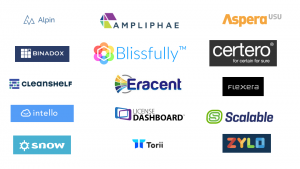 April’s Market Guide looks at options for Office 365 optimisation. With Microsoft becoming the single largest SaaS provider it is likely that they will be the first enterprise-wide SaaS vendor IT Asset Managers need to get to grips with. Salesforce and Adobe may have been the early movers in SaaS but both are niche vendors typically utilised in a handful of departments such as Sales, Marketing, & Design. Office is business-wide.
April’s Market Guide looks at options for Office 365 optimisation. With Microsoft becoming the single largest SaaS provider it is likely that they will be the first enterprise-wide SaaS vendor IT Asset Managers need to get to grips with. Salesforce and Adobe may have been the early movers in SaaS but both are niche vendors typically utilised in a handful of departments such as Sales, Marketing, & Design. Office is business-wide.
Click here for the Office 365 Optimisation Market Guide
Managing Office 365 at scale
With the enterprise-wide nature of Office 365 comes the need to manage SaaS at scale. This in turn necessitates the use of automated tools to discover usage and onboard/offboard users. The tools listed in the Market Guide will help you do this. As with all of our guides the purpose is to provide you with a “shopping list” rather than a detailed review. However, in order to go shopping you need to know what you’re looking for, and the guide contains a list of potential feature requirements for an effective Office 365 tool.
Building the business case
What’s the business case for buying a tool to help optimise Office 365? Let’s look at some industry statistics and pricing.
Office list prices range from £3 per user per month for Office 365 F1 to over £30 per user per month for E5. That’s a big range. How do you know which subscription level your users need? There are 5 for enterprise users and 3 for small business users, and that’s before you consider options for education, charity, and government organisations.
For a 5000-seat estate that equates to a bill ranging from £180k to £1.8m per annum. And that’s just looking at the cost aspect – you also need to consider the risk and compliance aspects, and the administration overhead of provisioning and deprovisioning users. With a typical employee turnover of 15% that’s 750 users a year – or 14 users per week – to de-provision and a similar number to provision. Those 14 users are also a privacy and compliance risk. How do you ensure they don’t retain access to company data in Sharepoint and OneDrive after they leave?
Most of the tools listed in the guide will help you manage your entire SaaS estate, not just Office 365, so this helps justify the investment, providing that you’re using a number of other SaaS tools. Build your business case around cost management, process improvement, and risk & compliance management for your SaaS estate and it should be possible to justify the purchase of a tool.
What’s your view?
Office 365 optimisation functionality has been built in to SAM & ITAM tools for a number of years now. As always, we’re interested to hear your experiences with them. What do they do well? How can they improve? Please consider reviewing these tools on our Market Place, and help your peers make an informed purchase decision.
Similarly, if you’re a vendor with an Office 365 optimisation tool and aren’t listed, please get in touch and I’ll be happy to include you in a future version of the guide.
Click here for the Office 365 Optimisation Market Guide
- Tags: Market Guide · Microsoft · Office 365 · SaaS · SaaS optimisation
