Amazon AWS Cost Management features: A quick guide
Amazon AWS is the market leader for IaaS, with an ever increasing number of companies spending a seemingly ever increasing amount on Amazon’s public cloud services – the most recent being reports that Apple spends $30,000,000 a month. Amazon AWS cloud cost management is key to help ensure spend is manageable as projects continue to grow, in size and number.

Some tips to stop this happening in AWS!
Built-in Tools
Amazon’s AWS Cost Management tools include:
• AWS Cost & Usage Report
• AWS Cost Explorer
• Cost allocation tags
• Reserved Instance Reports
• AWS Budgets
These can all be accessed via the Billing Dashboard within the AWS portal.
Amazon AWS Cost Explorer
As the name suggests, this enables you to explore your costs – looking at a high level but also drilling down and filtering based on characteristics such as Service type, Region etc. It shows data from the previous 13 months, allows you to forecast spend for the next 3 months, and recommends Reserved Instance purchases to help reduce costs on existing workloads.
Reserved Instance Reporting
Reserved Instances (RI) are prepaid subscriptions which give a reduced “unit” cost for specified AWS resources. The RI Reporting within AWS Cost Explorer contains 2 prebuilt reports:
RI Utilisation
This shows how much of your purchased Reserved Instance portfolio is actually being utilised:
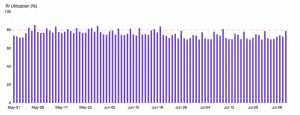
Taken from Amazon – https://aws.amazon.com/aws-cost-management/reserved-instance-reporting/
If it shows you have many Reserved Instances sitting unused, you can use this information to modify the Reserved Instance types to ones that match up with the resources being deployed.
RI Coverage
This allows you to see how much of your applicable overall Amazon AWS estate is covered with Reserved Instances. This can highlight new areas where moving to RIs could reduce costs.
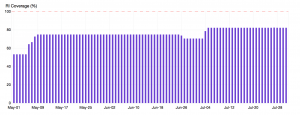
Taken from Amazon here – https://aws.amazon.com/aws-cost-management/reserved-instance-reporting/
Amazon AWS Cost and Usage Report
This service lists your AWS usage for every service category used by an account and its users, and also includes any cost allocation tags that have been set up.
Cost Allocation Tags
Tags are identifying labels that can be assigned to resources within your Amazon AWS environment – virtual machines, storage, networking etc.
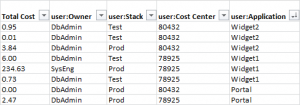
Taken from Amazon – https://docs.aws.amazon.com/awsaccountbilling/latest/aboutv2/cost-alloc-tags.html
In the screenshot above, you can see the “user:Stack” tag is being used to track whether resources are in the Test or Production environments, while “user: Application” shows the specific project for which the resources have been used. Done properly, these can help you track costs to a granular level enabling proper discussions about resource utilisation and – at on a wider business level – the profitability of these projects.
Amazon AWS Budgets
In the AWS Budgets Dashboard, you can view your budgets, see current progress, and also see a forecast total vs budget.
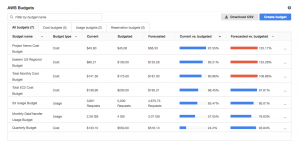
Taken from Amazon – https://aws.amazon.com/aws-cost-management/aws-budgets/
You can see in the above screenshot that multiple budgets can be created for specific elements – a certain project, resources in a certain region, specific resource types etc. – and, interestingly, budgets aren’t just monetary. The budget for S3 storage has “usage” as its metric and is tracked in GB used.
Getting started for ITAM
It’s likely your organisation is using public cloud Infrastructure-as-a-Service (IaaS) in some capacity, and it’s likely that it’s Amazon AWS. If you don’t already have access to these cost management tools, get it! Find whoever currently controls access to your AWS environment – it’s probable there will be several people with these rights – and get yourself added.
Equally, check with other stakeholders within the business if they already have access – perhaps finance or procurement are already utilising these reports to some degree?
At the very least, this will give you an idea of the job ahead of you when it comes to successfully managing your cloud costs.
If everything is neatly tagged and segmented, with appropriate budgets set up, and Reserved Instances being correctly utilised – you’ll be able to start formalising procedures and looking at the next level of maturity relatively soon. It also means there are people within your organisation with whom you can collaborate to further improve cloud cost management.
If, however, it’s a mess – with most resources untagged and no concept of spend tracking or optimisation, you know where you need to start. You’ll also know that cost management has been largely ignored up to now and will be able to select your next steps accordingly.
What’s next?
I’ll be doing a lot more content around cloud cost management (looking at Amazon AWS, Microsoft Azure, and Google Cloud Platform at least)throughout 2019 and beyond – articles, conference sessions, LISA courses and more. I’d love to hear your success stories and/or questions and concerns around managing cloud costs – not just in Amazon AWS but any and all public clouds.
Further Reading
Amazon AWS Cost Management blog – https://aws.amazon.com/blogs/aws-cost-management/hello-world-new-aws-cost-management-blog/
Amazon AWS Cost Management – https://aws.amazon.com/aws-cost-management/
Apple Amazon AWS spend – https://www.cnbc.com/amp/2019/04/22/apple-spends-more-than-30-million-on-amazon-web-services-a-month.html
Related articles:
- Tags: Amazon · Amazon AWS · AWS Cost Explorer · cloud · Cost Management
About Rich Gibbons
A Northerner renowned for his shirts, Rich is a big Hip-Hop head, and loves travel, football in general (specifically MUFC), baseball, Marvel, and reading as many books as possible. Finding ways to combine all of these with ITAM & software licensing is always fun!
Connect with Rich on Twitter or LinkedIn.
