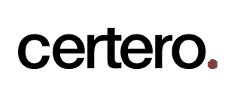Salesforce License Optimisation – Market Guide
Salesforce, once the disruptor of the perpetual licensing model, is 20 years old this year. The mother lode of the entire SaaS model and industry is now an institutional behemoth generating over $10bn in revenue worldwide. Their product is ubiquitous across industries and company sizes. Undoubtedly it is a value-generator for organisations and seen by most sales organisations as the essential tool for going to market and getting deals done. However, this indispensable nature brings with it a cost and complexity. This market guide looks at options for managing that.
Perhaps unsurprisingly for a company founded by ex-Oracle employees, Salesforce licensing is fearsomely complex and as such difficult to manage. Base licenses for users are also among the most expensive an organisation will buy, on a par with traditional on-premises SAP licensing.
A commonly-held myth is that software audits are a thing of the past for SaaS deployments such as Salesforce. This is very much not the case. Salesforce actively audit customers and use these audits to leverage those customers on to new contractual arrangements, which mean that long-term customers may lose beneficial “grandfathered’ service usage rights.
These factors – high cost, high value, complexity, and audit risk – mean that it is important for organisations to pay close attention to their Salesforce licensing and costs. This Market Guide sets out a number of offerings and provides guidance on what you should be managing, and how you should do it.
Requirements for Salesforce License Optimisation
Salesforce provides native functionality for reporting on and monitoring usage across a customer’s platform. There is a veritable firehose of data available as a result. Salesforce also make this available via API connectors which have been utilised by many vendors in this guide to ingest usage data into their toolsets.
Entitlements
Salesforce entitlements break down into the following types:
- User based licenses
- Permission set licenses
- Feature set licenses
- Usage based licenses
For more information on these entitlement types see this article
In order to optimise your Salesforce licenses, you therefore need to ensure that the entitlements assigned to users are being used efficiently. This enables you to assign the right license to the right user at the right time. It is somewhat analogous to determining that a user might just need an AutoCAD viewer license rather than a full AutoCAD subscription.
Predicting Usage
With Salesforce, entitlement requirements can only increase during an agreement period. If you purchase 500 users for a year, and your agreement runs for a year, yet you only use 100, there is no opportunity to reduce the commitment or get a refund for the unused licenses. This makes it critical to determine the correct volume of licenses at the start of the agreement. In general, any additional licenses required during the agreement period will be chargeable at the rate agreed at the start of the agreement so it may be appropriate to low-ball the numbers and add on a monthly basis. For best optimisation you should add users on the first of the month as a user added towards the end of the month will still be charged for that whole month.
Discovery
Salesforce is the poster-child for Shadow IT. With nothing to install and the only requirement being an internet connection, many company relationships with Salesforce started on a Sales Director’s expense account. It is common for organisations to have multiple Salesforce agreements. Discovery of all Salesforce usage across an organisation is therefore complex, but necessary as consolidating all agreements will yield considerable cost savings. Given that Salesforce is an ongoing commitment for most organisations it is also worth negotiating a multi-year deal once you have a detailed understanding and forecast of your requirements.
Market Guide Participation
Inclusion in this guide is a result of original research by ITAM Review analysts. All listed products are able to detect Salesforce usage automatically and track this usage against contracts & entitlements. Please note that this is not an exhaustive list. Vendors did not pay for inclusion and the intention is merely to provide you with a “shopping list” when looking for a suitable vendor. If you have a Salesforce optimisation product and would like to be included, please contact us.
Products
Alpin
Alpin provides a direct integration with Salesforce, enabling capture of usage data at source. The Alpin solution will track usage and record entitlements for a very wide range of SaaS applications.
Ampliphae
![]()
https://www.ampliphae.com/solutions
Ampliphae capture cloud usage via browser plugins and network packet analysis. This approach enables tracking of Salesforce usage.
Aspera LicenseControl for Salesforce

https://www.aspera.com/en/software-asset-management-vendors/salesforce-saas-management/
Aspera LicenseControl provides a comprehensive management platform for Salesforce optimisation. Aspera track organisation-wide agreements, license assignments, storage, and Force.com applications
Certero for Cloud
https://www.certero.com/products/certero-for-cloud/salesforce-com-license-management/
Certero for Cloud includes a connector for Salesforce, enabling identification of optimisation opportunities across all an organisation’s instances. In keeping with their other ITAM & SAM modules this functionality is available on premises or cloud-hosted. The connector also goes beyond traditional ITAM roles and responsibilities in enabling data quality and integrity management for your Salesforce platform.
CleanShelf
![]()
https://www.cleanshelf.com/product/
Cleanshelf tracks Salesforce spend and contracts and detects usage via a direct integration. Cleanshelf enable optimisation of a large number of SaaS applications and also provides a benchmarking service, enabling organisations to determine if their contract price is optimal.
Eracent CLR for SaaS Applications

https://eracent.com/cloud-saas-application-management/
Eracent CLR for SaaS includes continuous license management for Salesforce, alongside many other SaaS Applications.
Flexera Saas Manager
![]()
https://www.flexera.com/products/software-license-optimization/saas-manager.html
Flexera SaaS Manager includes a direct integration for Salesforce usage, enabling optimisation of license assignments based on usage. Entitlements are also detected automatically.
Intello

https://www.intello.io/integrations/salesforce
Intello provides a direct integration to Salesforce, enabling optimisation of license assignments based on usage. Entitlements are also detected automatically.
License Dashboard
Via integration with SaaS Management vendor Binadox, License Dashboard provides a direct API integration to Salesforce, enabling optimisation of license assignments based on usage. Entitlements are also detected automatically.
Snow for SaaS Applications

https://www.snowsoftware.com/int/snow-saas
Snow’s SaaS integration provides the ability to detect Salesforce usage and track it against entitlement information.
Torii

https://toriihq.com/integrations
Torii provides insights into Salesforce license utilisation using the Salesforce API.
Torii shows number of licenses used and wasted ones, including the name of the employees which the wasted licenses are assigned to. Automated workflows can be triggered to reclaim unused licenses.
Zylo
![]()
https://zylo.com/platform-how-it-works/
Zylo provides a direct API integration to Salesforce, enabling optimisation of license assignments based on usage.