Office 365 Optimisation Market Guide
Microsoft, with Office 365, is now the single biggest subscription software (SaaS) provider in terms of revenue. They have added 2 million active users per month every month for the last three years. Whilst others such as Salesforce and Adobe were earlier adopters of the SaaS delivery model – Office 365 took it mainstream. With this change came the requirement for Software Asset Managers to handle new metrics for their organisations – per user subscriptions, multiple device rights, multiple purchase methods, and multiple subscription levels.
Whilst compliance risk is reduced – you typically can’t deploy the software without a subscription being allocated – there is an increased risk of wastage in terms of unused subscriptions, and incorrect subscription levels being allocated. Furthermore, there is the cost of onboarding new employees and the regulatory risk of ensuring ex-employees don’t retain access to company data after they leave.
This Market Guide looks at the tools available for managing these aspects of Office 365 subscriptions.
Purchasing Office 365
Any idea that purchasing SaaS is easy is quickly dispelled by Office 365. Pricing & subscription levels are complex.
Five options – F1, E1, E3, E5, and Pro Plus – for Enterprise subscribers, three – Business Premium, Business, and Business Essentials – for small business, and more for other deployment scenarios such as Education & Government. All have differing rights and features – and costs. And that’s before you start looking at bundles such as Enterprise Mobility & Security (EMS) and the full Microsoft 365 service. You also must consider any restrictions imposed by your buying programme (Open, MPSA, EA, or CSP) on how you can optimise your spend. For example, annual true-ups may still be required for an EA, whereas commitments under CSP can be varied month-by-month. Finally, if you’re transitioning to Office 365 from perpetually-licensed products you need to be able to discover and manage both types of deployment.
Optimisation Options
The complexity of Office 365 license presents opportunities for over-spend if it’s not carefully-managed.
Broadly speaking, Office 365 optimisation boils down to first determining which subscription your user needs and then moving on to identifying and reallocating unused subscriptions. A stretch goal is to look at improving onboarding/offboarding in conjunction with your Service Desk and HR.
As with perpetual Office licensing, the aim is to deploy the minimum feature required – don’t give a user Visio Pro when just a free viewer will do the job. For Office 365 you need detailed knowledge of what’s included in each subscription level in order to do this. Your Microsoft partner can help here, or the information is also available from Microsoft TechNet. As noted above, understanding what’s included in each level can be confusing – as is knowing whether you actually need the feature set offered. Microsoft routinely offer discounts on higher level bundles such as E5, but it may still be cost-effective to pay list price for a lower level subscription if you don’t need the extra functionality.
Tool Assessment Criteria
An Office 365 Optimisation tool should have some or all of the following capabilities. At a minimum in order to be useful it should provide the first three capabilities.
Foundation
- Discover a full user list by subscription level
- Determine per user usage
- Identify unused subscriptions
Advanced
- Identify subscriptions assigned to ex-employees
- Recommend subscription changes
- Provide automated workflows for subscription management
Market Guide Participation
Inclusion in this guide is a result of original research by ITAM Review analysts. All listed products are able to detect Office 365 usage and track this usage against entitlements. Please note that this is not an exhaustive list. Vendors did not pay for inclusion and the intention is merely to provide you with a “shopping list” when looking for a suitable vendor. Listings are in alphabetical order.
If you have an Office 365 cost or risk optimisation product and would like to be included, please contact us.
Products
Alpin
Alpin provides a direct integration with Office 365, enabling capture of usage data at source. The Alpin solution will also track usage and record entitlements for a very wide range of SaaS applications. They take a security & compliance approach to SaaS Management and provide onboarding/offboarding automation workflows.
Ampliphae
![]()
https://www.ampliphae.com/solutions
Ampliphae capture cloud usage via browser plugins and network packet analysis. This approach enables tracking of Office 365 usage. They approach SaaS Management from a security & compliance perspective.
Aspera LicenseControl for Office 365

https://www.aspera.com/en/saas-management/licensecontrol-for-office-365/
Aspera LicenseControl provides a comprehensive management platform for Office 365 optimisation. LicenseControl analyses user activity and automatically recommends the right subscription level for them.
Binadox
https://www.binadox.com/integrations/binadox-for-office-365/
Binadox provide a SaaS discovery and optimisation service with a direct connection to Office 365, enhanced with browser plugin agent-based discovery technology. Their technology is also made available to customers of License Dashboard and Flexera as an add-on module.
Blissfully
Blissfully provide direct integrations to Office 365 in order to track usage and optimise subscription allocations. They also have workflows for secure onboarding and offboarding.
Certero for Cloud
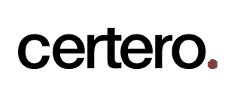
https://www.certero.com/products/certero-for-cloud/office-365-license-management/
Certero for Cloud tracks Office 365, consolidating user, subscription, activity, and storage data into a single space, enabling subscriptions to be optimised based on usage. Via integration with Active Directory they also enable discovery of users who have left the organisation but retain access to Office 365.
CleanShelf
![]()
https://www.cleanshelf.com/product/
Cleanshelf tracks Office 365 spend and contracts and detects usage via a direct integration. Cleanshelf enable optimisation of a large number of SaaS applications and also provides a benchmarking service, enabling organisations to determine if their contract price is optimal.
Eracent CLR for SaaS Applications

https://eracent.com/cloud-saas-application-management/
Eracent CLR for SaaS includes continuous license management for Office 365, alongside many other SaaS Applications.
Flexera SaaS Manager
![]()
https://www.flexera.com/products/software-license-optimization/saas-manager.html
Flexera SaaS Manager includes a direct integration for Office 365 usage, enabling optimisation of license assignments based on usage. This product is built from the integration of Flexera’s acquisition of MetaSaaS in April 2018, and offers discovery and management for over 6000 SaaS apps.
Intello

https://www.intello.io/integrations/Office 365
Intello provides a direct integration to Office 365, enabling optimisation of license assignments based on usage. Entitlements are also detected automatically. It is also possible to discover third-party applications with access to your Office 365 tenant – useful for security & compliance purposes.
License Dashboard – License Manager & Binadox

License Dashboard’s core product License Manager provides support for Office 365 discovery out of the box Optimisation of Office 365 consumption is delivered via an integration with SaaS Management vendor Binadox, This leverages discovery by connecting via API to Office 365, to the corporate SSO provider (such as Okta), and via browser extensions, to provide a high level of certainty and quality in your discovery data.
Scalable Software Asset Vision
https://www.scalable.com/it-asset-management-products/
Asset Vision provides detailed analytics to support migration to Office 365, along with capabilities to manage it once the migration is complete.
Snow for SaaS & Advanced SaaS Optimisation

https://www.snowsoftware.com/int/snow-saas
Snow’s SaaS optimisation products provide the ability to detect Office 365 usage and track it against entitlement information. These products evolved from Office 365 optimisation modules originally delivered in Snow License Manager 8.
Torii

Torii provides a direct integration to Office 365, backed up with browser extensions for all major browsers to track detailed usage information. Torii also provides onboarding/offboarding automations.
Zylo

https://zylo.com/platform-how-it-works/
Zylo provides a direct API integration to Office 365 as part of their wider SaaS Optimisation service, enabling optimisation of license assignments based on usage.

