INTERVIEW: Scott Braden; “Ten Things To Consider Before Signing Your Next Microsoft Agreement”
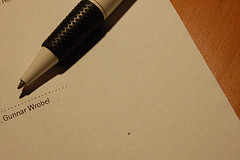 I spoke with Scott Braden and asked for his advice on helping companies negotiate better deals with Microsoft.
I spoke with Scott Braden and asked for his advice on helping companies negotiate better deals with Microsoft.
Scott was formerly president of Microsoft Secrets, and is now SVP at Net (net) where he helps companies save money and optimize their IT Investments.
Scott raised the following ten points to consider before signing your next Microsoft Agreement;
1. The First Quotation – Firstly, the basics; any vendor will typically lead with their most expensive solution and negotiate backwards – there are usually always a number of cheaper alternatives.
2. Sales Tactics – Don’t fall into the trap that ‘Microsoft doesn’t negotiate’ or consider you are not large enough to justify concessions or special terms.
3. Asset Visibility – Get a good inventory. If you want to make smart spending decisions you need to negotiate from a position of power. There will be no room for negotiation if you are out of compliance.
4. Scrutinise Line Items – Ask yourself – do I really need all these line items?
5. Negotiation Tactics – Microsoft do not respond very well to old school tactics, quoting them as evil, a monopoly, or referencing open source. What they do respond to is fact based analysis. For example “We have looked at your quote, we understand what you are offering, but don’t need XY and Z.” or rather “it has some value to us – but not at that price”.
6. Bundles – Be wary of bundling of items. Some examples;
- Microsoft Desktop Optimization Pack (MDOP) is a bundle of useful technologies with ITAM components including the old AssetMetrix technology. Microsoft value it at $8 per seat but you need Software Assurance to go with it which is priced at around $40 – $50 a seat per year. You need to understand what you are getting into and what value it is to you.
- Similarly Microsoft SMS/SCCM is often quoted as ‘given away as free’ but in reality it is bundled with Enterprise Agreements, which you are obviously paying for.
- Software Assurance (SA) – SA has two major components; upgrade rights and SA benefits. With upgrade rights you are pre-paying for planned product development that may not happen. How does this compare to your upgrade plans and alternative pricing options? SA Benefits are a direct response from Microsoft from customers saying “no thanks we’ll pass on SA”. They are value added benefits. Some have real value but only if you use them correctly e.g. Home Use Rights – Is that of real value to me or just a nice to have?
7. Terminology – The Microsoft contracts are written in plain English and are better than most vendors but it is still easy to confused by licensing terms. I’ve been doing this since 1994 and I’m still picking up new things. If in doubt seek the advice of an independent professional. The ROI on the contract will easily justify it. If you don’t understand anything always ask for clarification and to see proof in writing.
8. Resellers – Your reseller is not necessarily fighting your corner. His ultimate allegiance is with the vendor. Ideally you need to work with your own internal licensing specialist, a consultant or independent licensing company.
9. Time – Take the time and appropriate resources to prepare for negotiation (Also see 3-steps-to-negotiating-software-agreements). Even small companies are potentially negotiating large amounts.
10. Be Bold – Finally, have the audacity to keep asking for more – right until the last minute!
If you have any tips or tricks on negotiating your software contracts please contact us.
Photo Credit
- Tags: Enterprise Agreement · Microsoft
About Martin Thompson
Martin is also the founder of ITAM Forum, a not-for-profit trade body for the ITAM industry created to raise the profile of the profession and bring an organisational certification to market. On a voluntary basis Martin is a contributor to ISO WG21 which develops the ITAM International Standard ISO/IEC 19770.
He is also the author of the book "Practical ITAM - The essential guide for IT Asset Managers", a book that describes how to get started and make a difference in the field of IT Asset Management. In addition, Martin developed the PITAM training course and certification.
Prior to founding the ITAM Review in 2008 Martin worked for Centennial Software (Ivanti), Silicon Graphics, CA Technologies and Computer 2000 (Tech Data).
When not working, Martin likes to Ski, Hike, Motorbike and spend time with his young family.
Connect with Martin on LinkedIn.

Great recommendations!
One additional item to be aware of on Core
CAL purchases (typically Enterprise agreements). By default these are Device CALs, not User CALs and the only way to change this is at
renewal (yes, renewal…doesn’t help if you’re terminating).
Most companies I run into today need User CALs – this could easily
result in a licensing shortfall simply for not having ensured your reseller indicated the right type of CAL at entry into your Enterprise
agreement.
Get help – as Scott points out, the ROI will justify the cost of unbiased advice. We do this for clients all the time
and in over 10 years we have yet to not have the savings outstripe our costs.
Great interview with Scott and great points he brings up.
As Scott states, the licensing
complexities can elude even the most experienced negotiators when it comes to the tangle of documents, license pre-requisites and tie-ins
that Microsoft has weaved into its product licenses. For example, your readers should be cautioned about licensing MDOP without
understanding its tie-in with the desktop OS.
This is so new and confusing that even Microsoft licensing executives have
incorrectly responded when asked about it!
Unfortunately, the caveat emptor (let the buyer beware) rule will apply, as Microsoft
won’t be wiling to let this one slide! Too many licensees have become disenchanted with buying SA for the OS and Microsoft will do
anything (including forcing the purchase of SA on one product in order to license another) to keep their shriveling cash cows from drying
up.
All good points, however to understand the road map of their products and when they maybe introduced into the
enviroment will play into the decision process…. One of the fallacies of Microsoft licensing is there all in approach, which I have
vehemently disagreed with as it is not just simply signing a contract and handing over boat loads of money for all pieces of equipment
in the enviroment…. The true value is not if we buy , but needs to be consistant with when we may deploy.. having a large user base of
desktops in varying enviroments needs to be taken into account.. I use the analogy of why would I buy all at once when I can’t deploy
depending on projected other system upgrades . There is a cost to Upgrade.. Simular to the question of why would I spend all that money
and see the deployment a perchentage point of the over all purchase within a predetermined time frame. Why buy a car and park it in the
garage if I receive only limited benefit. It may take six to nine months, if the projected plan works correctly.
the other
caveat that tends to blend into all this is the dis association of what are offered as free items that eventually are tied back to having
a requirement to have Sa that allows a certain functionality to be accessed.. again the use the all or nothing approach. As always
Microsoft plan to increase revenue on products that they won’t warranty.. How they functionally change the product to one introduce into
the enviroment as free and then later change it into a product bundle mix. 20+ years of dealing with these guys you get to see how they
do things and should be used as bargaining chip or items at the table.. Ad the Monthly Quarterly PUR’s into the mix, although better
then what is was previously can change the license terms to create bias and misunderstanding what the rules are.. Whether orchestrated
intentionally or otherwise , it’s all to drive revenue..