A Smart Tactic to Save Up to 70% Using Developer Licenses
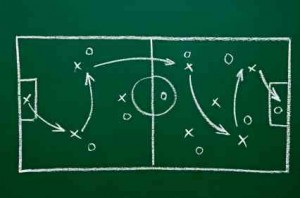 This article has been contributed by Matt Fisher, Sales & Marketing Director at License Dashboard.
This article has been contributed by Matt Fisher, Sales & Marketing Director at License Dashboard.
It’s often all-too easy to take what your Discovery tool is telling you at face value. From a license management point of view, that can mean importing the inventory data straight into the license management solution and performing a reconciliation between the discovered data and the recorded license entitlement. But the easy route doesn’t always lead to the best outcome. By challenging the discovered data, or at least setting it in context, can lead to significant cost savings.
MSDN & Developer licenses
One of the most common areas overlooked by organisations is MSDN or Developer devices. Certain licenses from key vendors effectively enable users within an organization (usually development staff) the right to use a wide variety of applications across multiple devices (assuming those devices are used exclusively for development, as opposed to production, purposes) at no additional cost.
In this sort of scenario, it makes good sense to identify the devices (and users) where MSDN-type licenses are being applied and to keep these quarantined away from the production environment, thus preventing them skewing the Effective Licensing Position (ELP).
As an illustration the following three devices are being used exclusively by Developer A N Other:
- Dev Machine 1. Is running Windows Server Standard 2008, Office Professional 2010, Visio Premium 2010, Project Professional 2010, SQL Server Standard 2008R2
- Dev Machine 2. Is running Windows Server Enterprise 2008, SQL Enterprise 2008R2
- Dev Machine 3. Is running Windows Server Enterprise 2008, SQL Server Enterprise 2008R2
These titles have a combined, apparent “liability” value of over £10,000 ($16,000) but they could actually be licensed by a single subscription costing £3,000 ($4,750) – a saving of 70%
Some startling figures can begin to manifest themselves if your developers have five or six machines or you have teams of developers.
Most organisations already have a good record of which machines on the network are used exclusively for development; which should make it easy to identify these in an audit and keep them separate for licensing purposes (by placing in a distinct business unit, for example).
Where the identification of development machines has not already been done, here are some simple discovery data indicators you could look for:
- Environment categorization
- Domain
- Device naming convention
- “Visual” components discovered on the device
It is also imperative that you know exactly who your developer users are and ensure the assignment of an appropriate development license or subscription to them. Subscriptions cannot be shared among developers or contractors; they are licensed strictly per unique user.
Multiple Version Installs
Following on from the MSDN theme, where a single license can cover multiple product installs, many organisations overlook the occasions where a vendor permits the install of a software title and any prior version. That is to say if discovery had found Project Professional 2007, 2003 and 2002 on the same device many organisations would take that at face value & believe three licenses would be required when, in fact, a single license for 2007 or later would suffice.

Matt Fisher
Some License Management solutions are better than others at identifying and managing the above instance. In many cases, it is just a case of administrators learning how to quickly analyse the context of the installed estate and look for the kinds of anomalies described. Once you are able to specify that certain install types are covered by a Visual Studio-type subscription or under a vendor’s multi version rule, and critically evidence that, substantial and immediate savings can be realised. You’ll wonder why you didn’t do it sooner!
This article has been contributed by Matt Fisher, Sales & Marketing Director at License Dashboard. From the days when Software Asset Management was just another three-letter-acronym waiting to be thought up, Matt Fisher has close to ten years’ experience of providing license management, inventory and SAM solutions to organisations large and small.
About Martin Thompson
Martin is also the founder of ITAM Forum, a not-for-profit trade body for the ITAM industry created to raise the profile of the profession and bring an organisational certification to market. On a voluntary basis Martin is a contributor to ISO WG21 which develops the ITAM International Standard ISO/IEC 19770.
He is also the author of the book "Practical ITAM - The essential guide for IT Asset Managers", a book that describes how to get started and make a difference in the field of IT Asset Management. In addition, Martin developed the PITAM training course and certification.
Prior to founding the ITAM Review in 2008 Martin worked for Centennial Software (Ivanti), Silicon Graphics, CA Technologies and Computer 2000 (Tech Data).
When not working, Martin likes to Ski, Hike, Motorbike and spend time with his young family.
Connect with Martin on LinkedIn.
