Microsoft make changes to Office 365 support requirements
What’s happening?
It’s quite common for organisations to use a perpetual license of Office to access their Office 365 services such as Exchange Online, E1 etc. Microsoft have announced a change to Office 365 support requirements that may mean a change of strategy for some organisations:
“Starting October 13, 2020, Office 365 ProPlus or Office perpetual in mainstream support will be required to connect to Office 365 services.”
This means that, from October 13 2020, you will be unable to access Office 365 services (such as Exchange Online, SharePoint Online, OneDrive for Business etc.) with any currently available perpetual editions of Office. This includes Office 2016, which exits mainstream support on October 13, 2020.
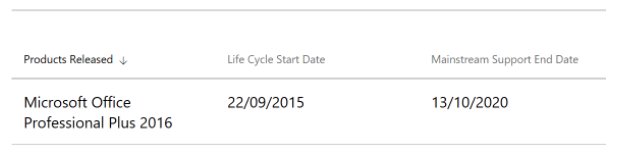
What is the impact?
Many organisations are still using legacy editions of Office – particularly Office 2013 but also 2010 and even 2007 and 2003. It is also the case that some of these organisations are starting to run certain Office 365 services and, while there are certain features that don’t work as well/at all, they are still able to access the Microsoft Cloud services.
This upcoming change means a decision must be made within each organisation, the options being:
“Remain on legacy Office editions and prevent ourselves from accessing the benefits of Office 365”
Or
“Adopt Office 365 and experience the benefits we see in that move – but also commit ourselves to remaining (more) current with our Office licensing”
This will most likely mean moving towards Office 365 ProPlus subscription model within Office 365, but could also be achieved through buying on-premises licensing on a more regular cadence.
Why do organisations still use legacy editions?
As with most things software related, there’s more than one answer but the most pertinent here is compatiblity.
This could be with important 3rd party systems, with integral LOB apps and/or with complex macros, written in older editions of Excel and Access, that are underpinning critical business processes – often within areas such as finance and planning.
For these organisations, this announcement may mean they need to review their use of legacy software and/or their plans to move to the cloud. If they want to embrace the Cloud, they’ll need to start evaluating how they can migrate away from the legacy apps and processes they’re currently using.
If you made a bespoke app/macro in 2004 because no off-the-shelf package offered that feature, there’s a good chance that’s changed in the last 13 years. If it’s a case that the app is still needed, what will be required to make it work with the new editions of Office? How long will it take? How much will it cost?Will the cost be offset by savings achieved through moving other parts of the business to Office 365?
These points need to be considered now to ensure organisations can plan and budget accordingly.
I’m interested to hear your thoughts on this change – what do you think to it? What kind of impact will this have on your business?
The Microsoft post can be found here: https://blogs.office.com/2017/04/20/office-365-proplus-updates/
- Tags: Changes · Microsoft · Office 365 · Support
About Rich Gibbons
A Northerner renowned for his shirts, Rich is a big Hip-Hop head, and loves travel, football in general (specifically MUFC), baseball, Marvel, and reading as many books as possible. Finding ways to combine all of these with ITAM & software licensing is always fun!
Connect with Rich on Twitter or LinkedIn.
