Process of the Month – Software Re-harvesting Process
 Moving forward I will be writing a monthly feature for ITAM Review on a range of processes that I feel are all too-often missed in the world of SAM.
Moving forward I will be writing a monthly feature for ITAM Review on a range of processes that I feel are all too-often missed in the world of SAM.
To that end, I am going to start with a Software Re-harvesting process, as far too many organisations seem to take great pride in producing audit and reconciliation reports, but don’t then follow up on taking action on unused software.
The accompanying process map has been modelled in ARIS, and so the symbols may not be immediately intuitive if you haven’t used ARIS before.
A copy of ARIS Express ™ is available from www.ariscommunity.com – free for personal use. Just in case anyone is still struggling with the symbols, you can use this guidance sheet. Please note: the diagrams have been crafted in Visio, and so may appear slightly different from ARIS Express, but the framework and layout should be consistent.
ARIS diagrams read from left to right, and are modelled in a BAU state sequentially following the function steps that comprise the overall process.
Software Re-harvesting process
Primary Objective:
- To ensure that only software used within a 90 day period remains on the IT estate (with the exception of certain ear-marked titles)
Secondary Objectives:
- To ensure that a QA check takes place to ensure that the process has been successful
- That where appropriate, Management approval takes place for the removal of software, if the software has a specialist status.
Assumptions:
- The audit and reconciliation process takes place every 90 days
- Software Metering is available to support the Re-Harvesting process
- This process is supported by a policy that software not used after 90 days will be removed to re-cycle the software licence
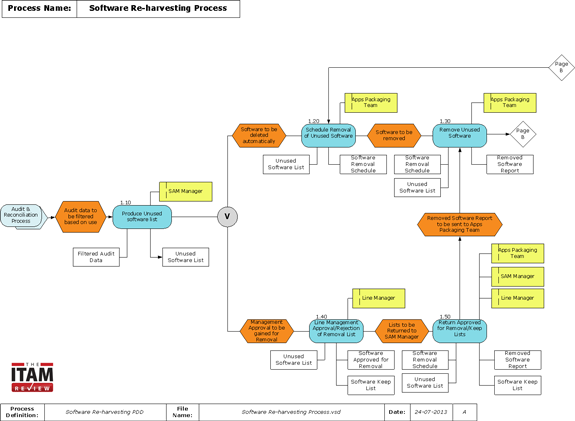
Function Step Overview:
| 1.10 | The SAM Manager takes the results of the audit and reconciliation process, and isolates installs of software that have not been used in over 90 days; dividing the list between those titles he can oversee, and those that need management approval for removal |
| 1.20 | For those titles The SAM Manager can order the removal for, the Apps Packaging Team schedules a removal time for those unused software titles |
| 1.30 | The Apps Packaging Team uninstalls the unused software |
| 1.40 | Line Management reviews the specialist unused software to decide whether it stays on those devices, or whether it is scheduled for removal |
| 1.50 | Line Management passes the specialist list to the App Packaging for those titles/installs which can be removed, (and then feeds back to 1.30) and passes the Keep List to The SAM Manager |
| 1.60 | The Apps Packaging team produce a report to determine that the software they attempted to remove at Step 1.30 has actually been removed |
| 1.70 | Subject to receiving a verified removal report from the Apps Packaging Team, the SAM Manager will re-fresh the licence pool to determine how many extra licenses have been re-cycled, and make recommendations around any further purchases that might be required |
| 1.80 | The Apps Packaging Team have calculated that the software removal step did not work for certain installs; and so return to step 1.20 to re-schedule the removal of those installs at a later date |
Please note: This is a template; and so certain factors such as Risks, Quality Assurance metrics or Systems used, have not been incorporated into the model. Again, such work would typically be backed up by a Process Definition Document (PDD) and a Standard Operating Procedure (SOP) so that the high-level overview offered by the functions steps is not lost in translation, or assumed to be known by key members of staff.
The process kit by Rory Canavan is available from SAMcharter.com
Related articles:
How Netflix over-deployed 10,000 instances in Amazon AWS
Podcast Episode 11 - Introduction to Microsoft Virtualisation
Bringing together all aspects of technology asset management: Interview with Piyush Patel, ServiceNow
How to Use COVID Cost Cutting to Make ITAM More Strategic
Re-cycling hardware opens the door to re-cycling software
Navigating the cloud: Why SAM is more important than ever
About Rory Canavan
With a technical background in business and systems analysis, Rory has a wide range of first-hand experience advising numerous companies and organisations on the best practices and principles pertaining to software asset management.
This experience has been gained in both military and civil organisations, including the Royal Navy, Compaq, HP, the Federation Against Software Theft (FAST) and several software vendors

This process is very good and extremely useful as well as a huge cost saver, especially in the data centre.
Just wondering, how doe the process handle restore from backup (reintroducing decommissioned software). I had this problem recently where a backups were being restored and options that we thought were un-installed suddenly appeared
Hi Piaras, I suspect such rogue recoveries wouldn’t get picked up by this process until at least the 90th day of non-use. If was a shrewd SAM Manager, I would perhaps be looking to scrutinise new installs of software in the last two weeks, and then feeding this info back into the removals process; plus possibly emailing whichever systems admin oversaw the back-up to update his/her backup files. Sounds like another process 😉
There are further consequences for Datacentre apps – if it is not being used – can the rest of the stack also be removed. e.g. if a line of business application is no longer being used – it might also include a database, virtual machine etc.
Hi Martin, that’s a shrewd spot indeed. That could be an extenstion to the process; equally if the last install of a title is removed, then that could instigate a refresh of an approved software list/supported software catalogue.
How big a problem is this? I wouldn’t expect that restoring backups would reinstate previously removed software. However being that in mind, perhaps this is an improvement that could be implemented by the deployment tool. Most good deployment tools work by setting a desired state policy. If the desired state is a removal for this software, then ideally it should remove the backup as well.
I am not sure about Line Manager role in step 1.50. Line Manager should better return the list back to SAM Manager by my opinion. Line Manager does not care about SW removal and is not used to speak to the Apps Packaging Team.
So SAM Manager send rqst to lets say 100 Line Managers, he/she keeps track of the responses (!), compiles final list for uninstall and then passes the complete list to App Packaging team who is used to receive request from this individual.
Apps Packaging Team
Apps Packaging Team
Apps Packaging Team
Hi Petr, I would support this refinement – not least in the volume scenario you described; although saying the Line Manager doesn’t care about software removal is debatable; they are specifically being asked about software removal because they have previously highlighted those software titles as being worthy of their further attention.
Hi is there an updated version of this process available as the image doesn’t show slide B.
Hi Baronne, I can’t be sure what’s going on here; but I will email you a copy via your email address on Linkedin.
Hello Rory,
thank you for sharing the processes in regards to SAM, i work through them at the moment i find them very interesting.
Is it possible to send me this process file by mail since the image doesn’t show slide B?
Thank you and kind regards, Alex.