Quick guide to Microsoft BYOL (Bring your own licensing)
This quick guide to Microsoft BYOL (Bring Your Own Licensing) has been contributed by Deepika Shrivastava.
Cloud computing has been attributed with increasing competitiveness through cost reduction, greater flexibility, elasticity and optimal resource utilization.
With Cloud, there are few challenges like proper Licensing and compliance maintenance. This may look weird to many, as Cloud has their own license, just go ahead and buy them…But..Moving to cloud? Few questions should arise in your mind what would happen to current infrastructure/Platform/software if we take them as a service. What will we do with current Microsoft Software/Windows Server/Windows Server Application licenses? What kind of agreement to do with cloud vendors? How to best leverage what you have? How to optimize cost and assess risk? What will happen with Microsoft product which an organization has already hugely invested in?
Answer is simple for Microsoft Products : BYOL –Bring your own license. Microsoft provide this scheme to almost all the cloud vendors like AWS, Vcloud, Azure etc. to bring their existing license to the cloud using Microsoft license mobility feature without any additional fees. If you have active Software Assurance you can bring your own license to the cloud.
What is Microsoft BYOL?
BYOL, or “bring your own license,” is the process you can use to deploy software that you already have license. When you BYOL, you are responsible for managing your own licenses. You are responsible for managing true ups and renewals as required under your Volume Licensing agreement. In addition, you must submit a new verification form when you renew your agreement and when you deploy any previously unverified products.
What is License Mobility?
License Mobility is a benefit available to Microsoft Volume Licensing customers with eligible server applications covered by active Microsoft Software Assurance (SA). License Mobility allows customers to move eligible Microsoft software to third party cloud providers. If you are a Microsoft Volume Licensing customer with eligible application server licenses that are covered by active Software Assurance, you can elect to use License Mobility through Software Assurance.
AWS, VMware, etc. are certified member of the Microsoft Partner Network and licensed to sell Microsoft software under the Services Provider License Agreement (SPLA). AWS and Microsoft have collaborated to make Windows and its associated workloads available in the AWS cloud.
Bring your licenses for eligible server applications to VMware vCloud Air – without any additional software license fees or mobility fees. License Mobility is available to Volume Licensing customers with eligible server applications covered by active Software Assurance contracts.
How to go for BYOL?
As a customer using License Mobility through Software Assurance, you must complete a license verification process. Microsoft will verify the eligible license with active Software Assurance and send a confirmation once the verification process is completed.
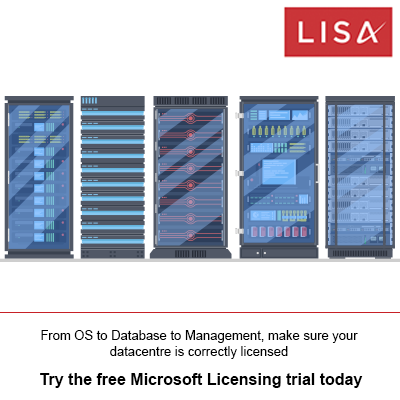 How to Optimize Cost?
How to Optimize Cost?
Calculate the Server license needed , compare and analyze your requirement and see which method is less expensive- going BYOL or buying license on cloud. Check whether you need a server on demand or reserved one. If you buy the dedicated host/instance on cloud then you need to pay periodically (Ex: Per hour basis-server charges). Below example will clarify above.
Ex: AWS EC2/RDS Instance are charged hourly, suppose you are looking out to setup SQL server which needs to be up 24X7.
Say hourly rate is $ 0.8 Per hour rate than per year cost would be around $ 7008. This needs to be paid per year, instead if you buy the same configuration server under the Microsoft Vol. Agreements, they are perpetual (pay one time) which would be within $10K-$15K (depends on your discount level) and you need to pay Software Assurance only if required. Please note that this is only one time payment (Except SA).
If you require server on demand than buying license on cloud and pay-what-you-need is good option.
[Amazon Elastic Compute Cloud (Amazon EC2) is a web service that provides resizable compute capacity in the cloud. It is designed to make web-scale cloud computing easier for developers.
Amazon Relational Database Service (Amazon RDS) is an easy to set up, operate, and scale a relational database in the cloud].
It should be noted that all Microsoft software are not eligible to be transferred to cloud. However, most of the expensive server products are covered for BYOL scheme.
ELIGIBLE MICROSOFT PRODUCTS AND LICENSE MIGRATION TERMS:
- All Microsoft Server application products migrated to cloud Service provider via the License Mobility through Software Assurance program must be covered with active Software Assurance (SA).
- The server applications must be on the list of eligible products. This list differ from vendor-vendor, AWS BYOL list includes:
- Exchange Server
- SharePoint Server
- SQL Server Standard Edition
- SQL Server Enterprise Edition
- SQL Server Business Intelligence Edition
- Skype for Business Server
- System Center Server
- Dynamics CRM Server
- Dynamics AX Server
- Project Server
- Visual Studio Team Foundation Server
- BizTalk Server
- Forefront Identity Manager
- Forefront Unified Access Gateway
- Remote Desktop Services (with Active SA / Extended Rights).
- Eligible Volume Licensing programs include the Enterprise Agreement, Enterprise Subscription Agreement, and Microsoft Open Value Agreement, where Software Assurance is included, and other Microsoft Volume Licensing programs where Software Assurance is an option, such as Microsoft Open License or Select Plus.
- You maintain appropriate Client Access Licenses (CALs) with Software Assurance in your Volume Licensing agreement for accessing the application servers.
- Does not include the Microsoft Windows Client operating system, Desktop application products (e.g. Microsoft Office), and Microsoft Windows Server operating system.
- In order to comply with Microsoft’s “server farm” rules, licenses deployed in a specific say AWS Region cannot be moved to another AWS Region for 90 days.
The License which were already paid as part of Enterprise Agreements could be migrated and avoid paying for the license once moved to cloud. Maintain compliance at your end, save cost and go green….
 Deepika Shrivastava – ITAM, SAM and Licensing analyst.
Deepika Shrivastava – ITAM, SAM and Licensing analyst.
Deepika Shrivastava has 10+ years of experience in ITAM, SAM and Software licensing. She has contributed in saving millions of dollars via internal licensing audits. She is IAITAM Certified Software Asset manager and also did certifications in Microsoft SAM and Volume licensing. She also did certification in ITILV3 Intermediate Operations and ITIL V3 Foundation.
She has setup various Software Asset Management processes and tools in different industries related to health, consumer goods, finance, manufacturing & construction. She has also done cost optimization and risk assessment for various ITAM and licensing projects worldwide.
- Tags: BYOL · cloud · Cost · Deepika Shrivastava · optimization
About Guest Contributor
This post was written by a guest contributor. Please see their details in the post above. If you'd like to guest post for The ITAM Review please contact us.

Does the BYOL also support licenses obtained through bizspark?
Who issues SA or SwA- Microsoft or some independent 3rd vulnerability testing/cert party ? If so, is it needed to be issued for the apps running on the server and/or server OS and framework only? Can you share details on
[…] boa aposta. Se você possui licenças existentes para Windows OS, MS-SQL e as traz para a nuvem (BYOL) por meio do Microsoft License Mobility Program, o Azure é a nuvem a ser escolhida. Os custos de […]