MathWorks Licensing: Getting started
This article “MathWorks Licensing: Getting started” was contributed by Dominique Dormet.
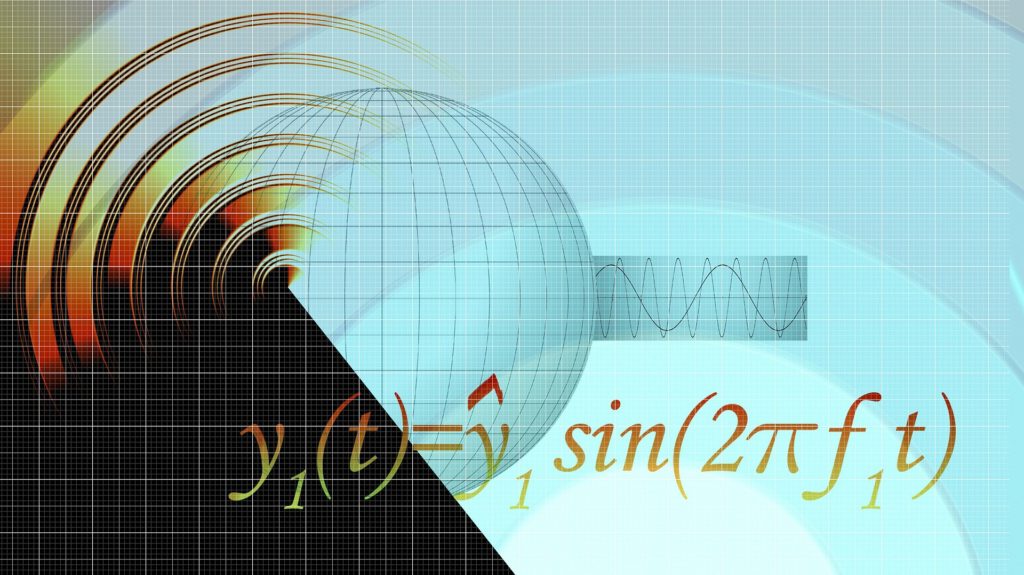
Image by Gerd Altmann from Pixabay
What is MathWorks?
MathWorks is a vendor that you may not be particularly familiar with – they definitely fit into the “niche” category – however, if your organisation uses this vendor’s products, there is almost certainly the opportunity for risk and/or cost reduction. MathWorks provide mathematical and numerical-analysis software and their two best known products are MATLAB and Simulink. 2019 saw them reach revenue of $1 billion across more than 4 million users.
MATLAB, derived from “MATrix LABoratory” is both a product and a programming language and, as its name suggests, the language is built to manipulate matrices with the first commercial version released in 1984. Based on MATLAB, Simulink is the other key MathWorks product used for building physical systems simulation. It’s a graphical environment allowing modelling of dynamic systems by block diagrams, where the output of one component is the input of the next one.
Further to MATLAB and Simulink, there are more than 100 other products available, many of them are known as ‘toolboxes’ (such as the Text Analytics Toolbox) and these are additional function libraries.
Who uses it?
Typical sectors that use MathWorks products include:
- Automotive
- Aerospace
- Communications
- Electronics
- Energy
They are also increasingly being used for modelling and simulation in new fields, such as financial services and computational biology. MathWorks customers include organisations such as:
- Boeing
- European Space Agency
- A dozen automotive manufacturers
- Apple
- Novartis
- Roche
- Amazon
License Types
Corporate

Image by Free-Photos from Pixabay
The primary metrics available to corporate organisations are:
- Individual
- Network Named User
- Concurrent
Individual
This metric allows:
- License assigned to 1 user
- Product activation on up to 4 devices, only accessible to the named user
- Can be used on up to 2 machines simultaneously
- Restricted to a single country – although a “Global Individual” license is available
MATLAB: Available as a perpetual license for £1,800 or an annual subscription for £720.
Simulink: Available as a perpetual license for £2,700 or an annual subscription for £1,080.
Network Named User
For this metric, the named users must be specified in a list aligned to your licenses and it allows:
- Use on up to 2 devices simultaneously
- Installation centrally or on individual machines, but all must be controlled by the license manager
- Use is restricted to a single country – although a “Global Network Named User” license is available
Concurrent
For this metric:
- The number of concurrent use keys required is specified per product
- Multiple users can access the software on any number of devices controlled by the license manager
- When the number of simultaneous users is equal to the number of concurrent keys, no additional users can access until a key is freed up
- Can be installed centrally or on individual machines, but all must be controlled by the license manager
- Restricted to a single country* – although a “Global Concurrent” license is available
*For concurrent licenses, the member countries of NAFTA (North American Free Trade Agreement) are considered the same country. Furthermore, member countries of the EU (European Union) plus Iceland, Norway, Switzerland, and the UK are considered the same country.
Academic

Image by Wokandapix from Pixabay
The primary metrics available to academic institutions are:
- Individual
- Campus-wide Use
- Concurrent
- Classroom Use
Individual
This metric allows:
- License assigned to 1 user
- Product activation on up to 4 devices, only accessible to the named user
- Can be used on up to 2 machines simultaneously
- Restricted to a single country – although a “Global Individual” license is available
Available as a perpetual license for £425 or an annual subscription for £212.
Campus-wide Use
Available to “degree-granting institutions” and allows use of MATLAB & Simulink to:
- Faculty
- Researchers
- Students
Across both university-owned machines and personal devices. Check availability at your institution here.
Academic Use Concurrent
For this metric:
- The number of concurrent use keys required is specified per product
- Multiple users can access the software on any number of devices controlled by the license manager
- When the number of simultaneous users is equal to the number of concurrent keys, no additional users can access until a key is freed up
- Can be installed centrally or on individual machines, but all must be controlled by the license manager
Classroom Use
Available only for on-campus classroom teaching to students – use for other purposes such as research is not permitted.
- Minimum purchase of 10 keys per product per order
- “Designated Computer” and “Concurrent” options available
Maintenance
The first year of maintenance is included with new perpetual licenses and it can then be renewed annually. MathWorks maintenance provides:
- Twice yearly updates to MATLAB and Simulink
- Global technical support
- Access to online offerings such as MATLAB Online and MATLAB Mobile
- Ability to purchase add-on products
If maintenance is allowed to lapse and is then subsequently renewed, you will be charged for:
- 1-year maintenance
- Back maintenance for lapsed period
- Reinstatement fee of 25% of the annual cost
Why should you look at managing it?
Like many other engineering and design software offerings, MathWorks products are not used across the entire company but by small teams for different usages and often for the duration of a specific project. In other words, it will be difficult for you as a SAM manager to forecast the budget.
Cost Reduction
A perpetual individual license for MATLAB costs £1,800, and for Simulink it is £2,700. However, Simulink requires MATLAB so it will cost you £4,500 for each user of Simulink; and needing a toolbox on top will further increase the price. Some elements of MathWorks’ portfolio are really reminiscent of Matryoshka dolls – for example, the Risk Management Toolbox costs £1,550 but its pre-requisite licenses are:
- Statistics and Machine Learning Toolbox (£910)
- Optimisation Toolbox (£1,050)
- Financial Toolbox (£1,550)
- MATLAB (£1,800)
Giving a total cost of £6,860 per Risk Management Toolbox user and potentially a further 20% annually for maintenance. Other MATLAB products, such as Roadrunner, are standalone but can cost up to £8,500 per individual perpetual license.
If your organisation uses MathWorks products, reducing the amount of shelfware (purchased licenses not being used) can be a good option to help reduce overall software spend. Also focus on the maintenance aspect – for example, are you paying for annual maintenance that isn’t needed?
Compliance
MathWorks detail different kinds of software piracy, one of which is “end-user piracy”. They list examples of this as:
- Installing and using software on the machine of an unlicensed user
- Over-installing software for use beyond the licensed quantity
- Using the software on more “designated computers” than you are licensed for
- Installing the software on a local-area network for use by unlicensed users
- Using the software in unauthorized geographical regions
- Acquiring academic or student software for commercial use
The first point is one commonly seen within organisations, where a user sees “activate on 4 devices” but doesn’t see “accessible only to the named user”. Being able to report on the machines that have MathWorks products installed and who can/is accessing them is a good starting place to identifying potential risks.
As well as working with the BSA (Business Software Alliance), MathWorks have a “License Compliance Team” to work with customers on compliant software usage and conduct compliance audits, in conjunction with a “third-party auditing firm”.
You can see more about audits and audit defence here.
Further Reading
MathWorks company factsheet
MATLAB Wikipedia
MathWorks pricing
MathWorks Piracy
About Rich Gibbons
A Northerner renowned for his shirts, Rich is a big Hip-Hop head, and loves travel, football in general (specifically MUFC), baseball, Marvel, and reading as many books as possible. Finding ways to combine all of these with ITAM & software licensing is always fun!
Connect with Rich on Twitter or LinkedIn.
