IT Asset Naming Conventions
This article has been contributed by Nir Dvir – an IT Manager and blogger.
This article aims to provide a common set of guidelines for handling large numbers of records in your IT environment. Applying naming conventions to IT records such as usernames, computer names, devices and other records will allow others to understand how assets are organised and structured.
For example if your environment is spread across multiple countries or domain names one way to differentiate between elements is to use suffix names. This article is related to prefix differentiation, which can be a problem in local environments or databases.
Not much attention is given to naming conventions in the IT environment, especially when starting out small. I remember my first network carried the names of characters from Joseph Heller’s novel, Catch-22. At first it was just for fun and it was very easy to remember Yossarian, Milo, Orr, and majorx4 (Major major major major). As my network got bigger, I ran out of funny name to choose, and things started to get complicated. I started using characters from the Greek, Roman and Viking mythology, till it became a nightmare. I had to come up with a method to help me identify nodes without remembering look-up tables in my head, so I started looking for some kind of common format. This would prove very useful when I used an asset management tool.
In large network it is very common to use some kind of database to store records. Be it an LDAP (such as Active Directory), Yellow Pages YP/NIS, a DNS, a DHCP or a CMDB. This is why it is necessary to keep in your environment unique values for records such as computer names, usernames, asset tags and email addresses, so you can differentiate between them.
Reasons for using naming conventions:
- The need for standards and uniformity
- The use of logic to quickly identify objects
- Granular differentiation of elements, versions, locating and security reasons
- Uniqueness or records, in databases such as IDM, ITAM and others like those mention above
There are many ways to differentiate between elements, here are some examples:
Physical differentiation – by the location of the object such as:
- Subsidiary city
- Building number
- Floor/Level number
- Room number
- Factory line number
Logical differentiation – by the relation of the object such as:
- Ownership – Owner user, Department, Organization Unit or Cost centre
- Type- Printer, Server, Computer, Switch, Filer, Desktop, Laptop, Phone or Tablet
- Function – Email, DB, Web or File Servers
- Permissions – Anonymous, Standard, Administrator user and so
Here are some examples that might clarify naming conventions. First examples relate to users and employees names. I’ll use my domain as an example but it can be any domain. The primary objective is to have uniformity in the convention when selecting computer names, usernames, email addresses or any other identifies, as they may affect the use in an Identity management tool.
Let’s take John Doe For example, let’s say that John belongs to our Chicago office, his office is in building A, he works in the marketing group, and he has a laptop, a portable projector and a mobile phone.
His employee name – Should be recorded as John Doe, not john doe, John doe, Dow john, J0hN doW! or any other combination. If you have another John Doe in your company, you may use his middle initial or any other distinguishes.
- His user name – Can be set by using his Surname and a first letter from this First name such as doej or the other way around johnd or b adding another identifier, Doej01.
- His email address – should be set from his employee name, such as John.Doe@partykof.com.
Notes:
- You should avoid using his username as the external email address as it can giveaway his username, which makes it easier for hackers to brute force their way in.
- I prefer using the dot (.) to differentiate between first name and Surname and reserve the underscore (_) to differentiate between different names, and the dash (-) for concatenated surnames. For example John_Michael.Doe-Benz@partykof.com
- In cases where the user has a very long name, such as John’s it might be wise to shorten the email address, JM.Doe-Benz@partykof.com
Now for John’s devices, a little background might help us decide on suitable names for his devices.
His devices might be named as:
His Laptop – chamkt-doej-lt
His Projector– chamkt-doej-pj
His Mobile Phone – chamkt-doej-mo
I used the following schema:
CH for the Chicago branch
A for building A
MKT for marketing
DOEJ for his username
MO for mobile, PJ for projector, LT his laptop.
Some other devices around John might be:
chamkt-prt1 – his departmental printer
chamkt-plt1 – his departmental plotter
chamkt-fs1 – his departmental file server
cha-sw-core1 – his building network core switches
ch-srv-ex1 – his branch exchange server
Other areas in IT where you can use naming conventions in a similar concept are:
- Storage Systems – Filers, Aggregates, Volumes, Luns, Folders
- Storage Networks – Fabrics, Zones, Switches, WWNs, WWPNs
- Networks – WAN and LAN elements, VLAN, VPN, DMZ, firewalls, Routers, Access Points.
- Applications – Databases, Tables,
Now remember, these are only examples. You should choose your own schema for your naming conventions as it best suites your organization. There are, however, some basic rules you should comply with.
Basic Rules
- Avoid using non-alphanumeric characters use only letters (A-Z) and numbers (0-9) in your computer names. Underscores and other characters may cause problems with DNS services.
- Use up to 15 characters for computer names, as some services such as NetBIOS and WINS are not compatible with more.
- Avoid using duplicate names, even if they are in different levels, which are permitted. In some cases they can cause mix-ups, such as in the case of AD forests and OUs
- Avoid schemes that will lock you in cases of mergers
- Although AD supports it, a user name should not contain a space: for example, user name; as many systems do not support it.
Other Guidelines
- Keep names short and meaningful as possible
- When using usernames within the computer name, remember to change the computer name when you assign it to a different user.
- Build your naming conventions in a top to bottom hierarchy, your prefix should start with the top element.
Some References:
- Naming conventions in Active Directory for computers, domains, sites, and OUs
- Special characters in user ID and passwords
Summary:
Naming records in a consistent and logical way will help distinguish between records in a glance. Naming records according to agreed conventions will make naming records much easier for all IT parties, it will streamline adoption of management application or new systems and allow a simple expansion of your organization.
This article has been contributed by Nir Dvir – an IT Manager and blogger.
- Tags: asset · computer names · computing · name · names · naming conventions · user names · yellow pages
About Martin Thompson
Martin is also the founder of ITAM Forum, a not-for-profit trade body for the ITAM industry created to raise the profile of the profession and bring an organisational certification to market. On a voluntary basis Martin is a contributor to ISO WG21 which develops the ITAM International Standard ISO/IEC 19770.
He is also the author of the book "Practical ITAM - The essential guide for IT Asset Managers", a book that describes how to get started and make a difference in the field of IT Asset Management. In addition, Martin developed the PITAM training course and certification.
Prior to founding the ITAM Review in 2008 Martin worked for Centennial Software (Ivanti), Silicon Graphics, CA Technologies and Computer 2000 (Tech Data).
When not working, Martin likes to Ski, Hike, Motorbike and spend time with his young family.
Connect with Martin on LinkedIn.


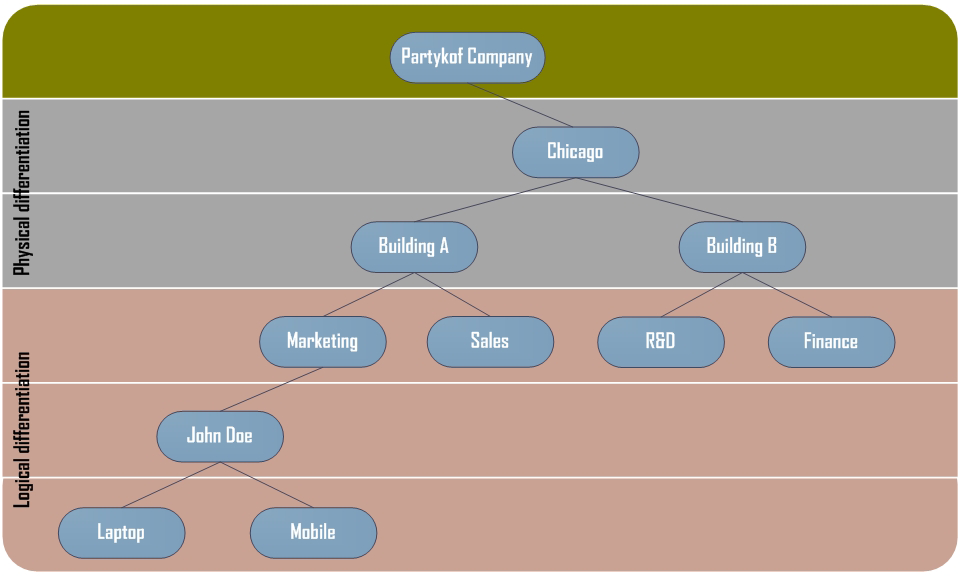
One interesting
point I soon discovered on naming conventions is to make sure that the prefix you choose to delineate the characteristics of a data field
should be the same length. Then when you export the data and wish to split into columns it will be much easier to do if there isn’t a
unique delineator present (eg. “_” “.”). So in the example Nir quotes, if there is also a Detroit branch, then the shortened version of
Detroit should also be just two letters. If you then need to split into columns you just set the split at between characters 2 &
3.
Be careful with naming conventions that include locations or departments. Users and equipment move more often than you
think. We have server names that include the abbreviation of a data center we moved out of 4+ years ago.
Would not it be simpler to use only the number of patrimony? And to know where the equipment is physically used to register the property, for example in the ERP.
Thanks for the information ….
It helped me a lot to define the User name and Desktop name in my orz.
You should not use anything that will change and cause you to have to touch the device. So using user names is not a good idea when you support 5000 users. You would be spending a lot of wasted time re-naming devices when the users change. Phone numbers also change. If you have 20 users then it doesn’t matter, but anyone who supports a lot of folks know that it is important to limit touch. By using a person’s name you are only creating more work for yourself down the line.
Shawn
When a device is shared by multiple users it is not recommended to include a single user’s name in the device naming convention.
If a device is reallocated to a different user, my advice to rename the device, and further than that, I would recommend reinstalling the device. the deployment tools that are utilized in large scale organizations, such as SCCM or MDT, are usually customized to allow a very quick reinstall with all settings included. withing the installation, thus making the reallocation a simple process. This method ensures you get a clean computer with no piggybacks of accumulated settings made by the previous user, making it faster and secured, and protected of privacy violations with previous user’s data.
Very large enterprises use assetID or CMDB’s CI ID as the device name, this might solve the renaming, but I would still recommend reinstalling the device before reallocating it.
Nir
Shawn
When a device is shared by multiple users it is not recommended to include a single user’s name in the device naming convention.
If a device is reallocated to a different user, my advice to rename the device, and further than that, I would recommend reinstalling the device. the deployment tools that are utilized in large scale organizations, such as SCCM or MDT, are usually customized to allow a very quick reinstall with all settings included. withing the installation, thus making the reallocation a simple process. This method ensures you get a clean computer with no piggybacks of accumulated settings made by the previous user, making it faster and secured, and protected of privacy violations with previous user’s data.
Very large enterprises use assetID or CMDB’s CI ID as the device name, this might solve the renaming, but I would still recommend reinstalling the device before reallocating it.
Nir
[…] IT Asset Naming Conventions https://guides.nyu.edu/data_management/file-org Windows Numerical Sort: Why Numeric File Names […]