Oracle Licensing Quick Guide
Oracle’s software licensing is complex and regularly changing. The number of products and acquisitions made by Oracle over the years has resulted in a number of changes in license metrics, and also new licenses for certain applications. Keeping track of the changes that effect your organisation might seem like an impossible undertaking, especially when 92% of Oracle customers don’t believe Oracle communicates changes properly.
The aim of this article is to show a quick insight into Oracle’s existing licensing and common licensing for Oracle technology. The aim of this article is not to make you an Oracle licensing expert, but to provide you with enough knowledge to understand the essentials.
Oracle Databases
Oracle database software can be very expensive, and the licensing model a challenge to understand. However, some database software can also be free, but be careful as Oracle can change the licensing terms so that you may have to end up paying in the future! Examples of Oracle database software include:
Oracle Enterprise Edition – Expensive software, but the most comprehensive and feature filled version of Oracle database software.
Oracle Standard Edition – The Standard Edition costs about the same amount as a Microsoft SQL Server. The Standard Edition can only be licensed on servers or server clusters that have a maximum capacity of 4 processor sockets.
Oracle Standard Edition One – This version is less expensive than the Standard Version. Can only be licensed on servers that have a capacity of 2 processor sockets.
Oracle Personal Edition – Cheaper, but still has a number of key features that you’d expect from Oracle database software. This version is restricted to one user per database, however the license still allows a developer to use all of the features that you get with Oracle Enterprise Edition.
Oracle Xpress Edition – Free, but limited to one database.
Oracle Enterprise Manager – The Database Control and Grid Control feature is provided free of charge with this version of Oracle DB, but management packs need to be purchased and licensed for the number of users or CPU’s that are monitored with it.
Oracle Application Server – Also known as iAS. May only be licensed on servers that have a maximum capacity of two processor cores.
Oracle Licensing
Unlimited License Agreements
Unlimited License Agreement (ULA) is a time based, unlimited use rights license for a certain subset of Oracle products. At the end of the ULA period, the user must declare usage and count the number of licenses they need. The customer is then granted the needed number of licenses for the products covered by the ULA.
Processor Licensing
Processor licensing is used when users can’t be counted or verified. Web-based applications are a good example of using Oracle’s Processor licensing as it is a difficult environment to count licenses in. Oracle does not offer Processor licensing if using Personal Edition Oracle products. The number of required licenses should be evaluated by multiplying the total number of cores of the processor by a core processor-licensing factor specified on the Oracle Processor Core Factor Table (check your Oracle contract for your terms).
You pay per Processor you run the Oracle software on; however Oracle has a special definition of “processor” which may or may not match that of your hardware vendor. When licensing Oracle programs with Standard Edition One or Standard Edition in the product name, processor is counted equivalent to a socket; however, in the case of multi-chip modules, each chip in the multi-chip module is counted as one occupied socket.
Our previous Oracle Licensing Quick Guide states there are a few important factors to remember with Oracle’s Processor Licensing;
- Installed and/or Running; all processors should be licensed were Oracle Software is installed and/or running. This means if the machines are put in a cluster, the entire cluster needs to be licensed that have Oracle installed. For standby or remote mirroring machines this is similar. The exception is for failover machines; you are allowed to run a failover (like Oracle Failsafe or Veritas, HP Service Guard, HACMP, Linux HA – Heartbeat) if the machine is live for less than 10 separate days per year. Legacy systems, also those powered off, require licensing if Oracle software is installed.
- Processor Calculation; a processor license is calculated by multiplying the total number of cores of the processor by a core processor licensing factor specified on the Oracle Processor Core Factor Table which can be accessed here. All cores on all multi-core chips for each licensed program are to be aggregated before multiplying by the appropriate core processor-licensing factor and all fractions of a number are to be rounded up to the next whole number.
- There are some nuances per product as well. For example when licensing Oracle Database Standard Edition a processor is counted equivalent to an occupied socket; however, in the case of multi-chip modules, each chip in the multi-chip module is counted as one occupied socket.
- Virtualization Software & Partitioning; Oracle distinguishes between two types of partitioning; hard- and soft partitioning. If partitioning methodologies, including virtualization software, is part of hard partitioning, only the partitions with Oracle software need to be licensed. Soft partitioned servers need to be completely licensed. All third-party (like VM Ware) is considered soft partitioning and requires the full environment to be licensed. Oracle VM, a free open source VM, is can be set up as hard partitioning. If set up correctly, this is the only virtualization software that classifies as hard partitioning.
- The partitioning categorization depends on the ease of managing the data processing resources (CPU capacity). Hard partitioning is where a server is physically segmented taking; a single large server and separating it into distinct smaller systems. Each separated system acts as a physically independent, self-contained server, typically with its own CPUs, operating system, separate boot area, memory, input/output subsystem and network resources.
Product Minimums for Named User Plus licenses, minimums are per processor, are calculated after the number of processors to be licensed is determined, using the processor definition.
User Licensing
Oracle has a long history of offering user based licensing, with this form of license going back as far as the 1980’s. The actual metric may have been redefined slightly over the years to incorporate new technology or applications that Oracle buy, but the base remains constant. Oracle user based licensing is about the individuals or devices that have the ability to access the software, regardless the active usage.
The main user based license nowadays is Named User Plus (NUP). This license type has been available since 2002, and is available for the majority of Oracle products. Although the metric name is unchanged, the definition has once again been adjusted to allow for the automatic batching from computer to computer. Under NUP automatic batching of data from computer to computer is permitted. This means that if data is stored in one relational database and then batched to a datawarehouse on Oracle technology, the individuals who can use the first database are not to be considered as Named users of the datawarehouse. Prior to NUP there were slightly different other license types, such as Named User Single or Multi Server in 2000 or per Named User in the nineties.
The NUP license model may only be used in countable environments. Often it is used to license the employees and contractors of an organisation, or internally used applications. It is a popular license for development and test environments.
Oracle previously offered a license type called Named User. However, this is no longer available to new customers, but may still be a part of existing customers Oracle License Agreement. A named user is an individual that has been authorized by the organisations to use the Oracle software, regardless of whether the individual is actively using the applications. Individuals can be employees, contractors, but also customers who can make use of the software directly or indirectly through other applications. If there are non-human operated devices in your architecture, such as sensors, these need to be counted as a named user in addition to the individuals, if such devices can access the product.
Our previous guide alludes to Named User licensing. It states, “Named User licensing is about the people and devices that can use the software, not about what usernames are in the software or who uses the software. This seems to be simple and can often be determined by looking at the organisation, rather than the software. However in multi-tier or technical architectures it can be very hard to determine. Oracle software can be at the bottom of the infrastructure and some users might have access to Oracle software without knowing it. Especially when batching or multiplexing is being used it can be hard to determine. Under named user licensing multiplexing software is not recognized by Oracle, so the numbers needs to be determined at the front end of the multiplexor.
A practical rule that helps you in finding these populations is to track;
- Where the requests come from
- Where the information comes from.
To be sure document your architecture and approach a licensing specialist to assist, as mistakes can be costly”.
Named User Plus Licensing
Named User Plus licensing is when the licensee pays per user, but a user is defined as any end-node that receives or creates data from an Oracle database. This can include humans or systems. As part of this license, the licensee must adhere to the ‘Oracle User Minimums’ rule.
The Minimums apply depending on the Database edition as Oracle states:
- “Standard Edition One requires a minimum of 5 Named User Plus licenses or the total number of actual users whichever is greater. Oracle Standard Edition One may only be licensed on servers that have a maximum capacity of 2 sockets. A blade server that meets these criteria is also eligible for licensing this program.
- Standard Edition requires a minimum of 5 Named User Plus licenses or the total number of actual users whichever is greater. Oracle Database Standard Edition can only be licensed on servers that have a maximum capacity of 4 sockets. A blade server that meets these criteria is also eligible for licensing this program. Effective with the release of 10g, the Oracle Database Standard Edition product includes the Real Applications Clusters database option. The Real Applications Clusters option is not included with any Standard Edition versions prior to10g. Customers who participate in Oracle’s Update Subscription Service for the Standard Edition Database can upgrade to the 10g version of the product for the supported licenses. Also, Customers must use Oracle Cluster Ready Services as the clusterware; third party clusterware is not supported, AND Customers must use Oracle Automatic Storage Management to manage all data
- The Enterprise Edition requires a minimum of 25 Named User Plus per Processor licenses or the total number of actual users, whichever is greater. When licensing the Oracle Database by Named User Plus, all users who are using the Oracle Database, as well as all non-human operated devices that are accessing the Oracle Database must be licensed. The following licensing rules apply:
- If non-human operated devices such as sensors are connecting to the Oracle Database, then all devices need to be licensed.
- If human-operated devices such as bar code scanners are connecting to the Oracle Database, then all humans operating these devices need to be licensed.
- If non-human operated devices and human-operated devices are connecting to the Oracle Database and are mutually exclusive, then all non-human devices and all humans operating devices need to be licensed”.
Named User Licensing
Named User licensing (NU) is a license that limits the amount of individuals that are authorized to use Oracle on any server.
Named User licensing is no longer available for new customers, but some organisations may still have this license metric within their current Oracle agreement.
Device Licensing
CD (Concurrent Device) licenses are defined by Oracle as the ‘’maximum amount of input devices connecting to the designated system at any given point in time’. There is a Network License version.
It is worth noting that this type of license is no longer available, but users may still have CD license as part of their existing Oracle agreement.
Application Licensing
Application licensing for Oracle is called ‘Application Specific Full Use (ASFU)’. This type of license is a restricted license that is sold by an Oracle Solution Provider in conjunction with its third-party application package.
For example, you can buy a ASFU license from SAP AG to use Oracle with the SAP/R3 system. This license would then be application specific and cannot be used for anything else.
Different environments
There are a number of different environments that Oracle products can be installed within, and this impact on the licensing.
Development
Users are allowed to use Oracle Full licenses within a development environment. Users may download Oracle applications from the Oracle Technology Network (OTN). To download an Oracle application from OTN, the user must agree to the terms of the OTM Development License. This is a limited license that gives the user the right to develop, but NOT deploy applications using the licensed Oracle products.
This also limits users to the use of the downloaded product as only one person can use it. Only one server can use the software also. The user may not use the licensed products under the OTN Development License in connection with any other form of activity, internal data processing, commercial or production use.
The OTN Development License is limited, and not part of the OLSA (Oracle License and Services Agreement). Customers who want to use Oracle software licensed under the OTN Development License for any other purposes must purchase the correct licenses to make full use of the software.
Test
All applications used within a test environment must be licensed under the OLSA or another appropriate Oracle license agreement.
Production
The production environment relates to end users for the organisation. All applications used within a production environment must be licensed under the OLSA or another appropriate Oracle license agreement.
Support
If a user purchases a perpetual license (not a subscription license) then the licensee can pay an annual fee for support. The support that the licensee then receives gives the organisation the right to contact Oracle directly for support, and also gives the licensee rights to use the latest version of Oracle software. Furthermore, the licensee can use all previous versions that are still supported by Oracle.
It is worth noting, that while the user may be entitled to the latest version, there may be aspects that require additional or different types of licenses. Even if the licensee has support with Oracle, they should always check the terms and conditions of their contract, and also the specification for the update/new release. There may be costly restrictions!
Having support adds complexity when understanding Oracle licenses. With Oracle licensing, all historically agreed licensing terms & conditions, are still applicable today. Often users will rely on their support invoices to understand their license grant. This is not complete, as the support invoice does not hold all the nuances in terms and definitions.
Furthermore, support is offered as standard with subscription licensing, such as Oracle clouds offerings. However, once the subscription period ends, so does the support and the licensee’s rights to use the software.
Oracle License Management Services
Oracle has a department internally called Oracle LMS (License Management Services). Oracle LMS is a global venture available to anyone with an investment in Oracle licensing. The aim of Oracle LMS is to help support customers with the proper and effective management of their software licenses, and help with deployment.
Oracle created the LMS service to help customers with the following:
- Help understand Oracle ownership rights and limitations
- Source of education on Oracle licensing and best practice
- Help monitor customers Oracle license usage
- Help customers plan and budget accordingly for Oracle licenses
- Reduce long-term Oracle license spend
Oracle Audits
Oracle audits are extremely frequent, with some organisations having yearly ‘reviews’. Oracle audits are complicated and time consuming, and often end up with the licensee on the receiving end of a fine. In October 2014, the ITAM Review in conjunction with B-Lay posted an article highlighting the ‘Top 20 questions asked about Oracle audits’. Below is a brief version of a few of the important questions around Oracle licensing audits or reviews.
WHAT IS AN ORACLE LICENSE AUDIT, AND WHAT’S THE DIFFERENCE WITH AN ORACLE LICENSE REVIEW?
Whenever you install an Oracle program, whether as an individual or as a corporation, you agree to the terms and conditions of a license agreement. In the past, this agreement was called OLSA (Oracle License and Services Agreements) but nowadays this agreement is called OMA (Oracle Master Agreement). These agreements specify under which terms and conditions that you are allowed to make use of the Oracle programs but also provide Oracle the permission to perform an audit.
Oracle’s License Management Services (LMS) is the department within Oracle that typically performs the audits on behalf of Oracle Corporation, supported by a number of third parties (LMS partners) that can perform the audit on behalf of Oracle LMS. Oracle LMS is chartered to perform license audits at end-users and partners. However, in some countries, local sales representatives start a license audit or license review themselves, typically by selling this to an end-user as a “license optimization” or “business review” or by conducting the “audit” themselves.
During an audit, you are requested to complete an Excel overview (Oracle Server Worksheet) with the details of your IT infrastructure. In addition, you might be requested to run scripts on your servers or to execute various commands on the different software programs. The completed overview and the output log files, are requested to be sent back to Oracle for analysis purposes. At the end, the results of the analysis are formalized in a final report, through which Oracle presents you with your license compliance status. If you agree to pay for the necessary licenses to become compliant, the process usually ends there.
If you ignore the request for a license review or license audit, the issue may be turned over to Oracle’s License Management Services department (in case the project was initially started by sales representatives) or otherwise to Oracle’s Legal Department. Not cooperating with an official Oracle audit will be considered as a material breach of the license agreement resulting in legal steps from Oracle’s side.
WHAT HAPPENS DURING AN ORACLE LICENSE AUDIT?
The audit starts when you receive a notification letter in which you are notified that you have been selected for a license audit or license review. The LMS consultant that performs the audit or the LMS partner that is selected for the audit is listed in the letter as well. Typically, the letter specifies which legal entities and which Oracle software programs are included in the scope of the audit and it is sent to the CIO and/or CFO of your organization.
You are requested to assign a single point of contact within your organization, which will act as the coordinator for the audit from your side.
HOW MUCH ADVANCE NOTICE DOES ORACLE GIVE FOR AN AUDIT?
The terms of the standard agreement states, “Upon 45 days’ written notice, Oracle may audit your use of the software programs”. If end-users have been keeping good, complete, and accurate records of their software deployments, 45 days should be ample time to respond to the audit request. It’s, however, not uncommon that Oracle’s auditors will typically try to start the audit earlier (within the 45 days written notice).
WHY DID I GET SELECTED FOR AN ORACLE LICENSE AUDIT?
The typical answer of the auditors will be that you are randomly selected. In essence there are, however, two different channels through which end-users are typically nominated for an Oracle License Audit: Oracle’s Sales organization or Oracle’s License Management Services (LMS) department.
WHO PAYS THE COSTS FOR AN AUDIT?
As per the terms of the license agreement, you are responsible for any of your costs that are incurred in cooperating with the audit.
Oracle and the Campaign for Clear Licensing
Recently, the Campaign for Clear Licensing started their project to try and help highlight the complexities around Oracle licensing, and how the licensing metrics need to be made clearer to customers. The CCL want to be Oracle users voice in making a difference and helping them understand their Oracle licenses. Furthermore, the CCL want to help communicate licensing changes effectively and efficiently to Oracle users, as without adequate communication users could end up paying an awful lot of money for licenses they were not aware they needed.
Conclusion
Oracle licensing remains one of the most complex structures to understand. This licensing quick guide has gone over the basics of Oracle licensing and how to ensure you keep up-to-date with Oracle licensing changes.
Organisations Oracle estates will differ as environments and requirements are different. If you have any questions about Oracle licensing, or just want advice The ITAM Review is holding a free Oracle Seminar in New York on January 29th 2015. Click here for more information.


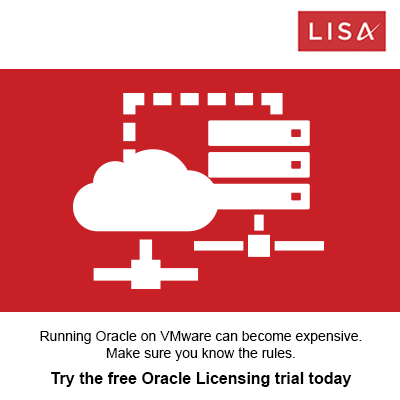
Excellent summary of Oracle licensing.
Some points worth adding:
* Database Options and Packs are separate products and must be separately licensed based on the metric used to license the database
* NUP minimums are negotiable.
* #NUP Licenses = each products X #users X #cores X core factor
* In a ULA the support is fixed for the products under the agreement during the term and after certification.
Non-ULA products or additional products bought to remove compliance gaps are excluded from fixed support.
Hello,
I found the article to be quite informative.
Can you please help me with a licensing query – consider a dual socket, 16 core server (two Xeon processors, each with 8 cores) running Oracle Enterprise Database. How many NUP licenses (minimum) do I need for such a server ? 50 ? 400 ?
Regards,
dear sir.
i am dr. mohd yousef and i want to clarify from LMS about one issue related to liecense, my company around 12 years ago bought Oracle Databases Software and still we have the original box from Oracle with the sticker include the barcode and also mentioned the name of our IT manager on the sticker as he is the one who receive the box of the original CD’s from your company. We are doubt whether the original box and the original CD’s plus the sticker that include the barcode of the product with mention of the name of our IT manager, thanks in advance for your help
dr, mohamed
Just a quick question. Do you have a list of the dates when Oracle used the various license models. NUP vs Processor vs Core ?
Hi, all
Can i use 1 enterprise license on 2 server with 2 core each? (different serv)
1 server prime 1 server – stb
1 server – 1 porc with 2 core *0,5
1 server – 1 proc with 2 core *0,5
1 enterpise lic = 2 core
The Oracle license and Services Agreement (OLSA) is the standard contract, subject only to local country legal requirements, for use across all sales channels.
A very good and informative article…just want to add following:
a) Oracle Standard Edition – revoked
b) Oracle Standard Edition One – revoked.
Oracle cloud infrastructure – we have compute classic which provides
1. virtual machine compute
2. dedicated compute classic
3. Dedicated compute SPARC MODEL300.
We don’t have bare metal in classic compute.
Are oracle report & Form developer license required or not?
[…] can learn more about Oracle Licensing from this helpful quick start guide if you need more […]
[…] Whilst Oracle databases can be difficult to understand and in some cases very expensive, they are still useful for running online transaction processing and data warehousing. To find out which database would be best suited to your needs, there is a helpful list of databases that can be found in this guide to Oracle Licensing. […]
We have a copy of oracle r12.0.6.
I need to know what are the consequences if we stop paying for Oracle support for more than five years. After that we decided to upgrade the system to r12.2.11
What are the requirements from us if we need to upgrade the system ?
In case we didn’t delete any module
Also, we still have the same number of users
What are the requirements for us?
1- In case we want to delete some modules
in order to reduce costs, although it has no problems on these modules and we did not ask for support from Oracle throughout our use of these modules.
Do we have the right, as long as it is working perfectly, to keep its ownership, but without paying the fees for the support license temporarily, for example, for a year or two, then when we decide to reuse these modules?
we only pay the fees for the support license after the update process.