Microsoft 365 changes – March 2020
March has been a busy month for Microsoft with 3 pretty significant Office 365 & Microsoft 365 changes being announced.
Microsoft 365 F1

Microsoft F1 SKUs are part of the license line-up for what Microsoft call “firstline workers” – people within organisations who don’t sit at a computer all day, such as drivers, nurses, factory workers, retail assistants etc., but still need to have some access to the corporate infrastructure and services such as Exchange email, OneDrive storage, SharePoint etc.
What’s changing?
Microsoft have announced they’re adding a new Firstline SKU to expand the offering to customers, but it will sit below the existing F1 license in terms of features. How does that work when it comes to naming? Well, I like to imagine that they considered going into negative numbers and introducing “Microsoft 365 -F1” but that hasn’t happened. Instead, and perhaps no less confusing, they’ve renamed the existing “F1” to “F3” and then added the new license as “F1”.
Some of the key features missing from the new F1, when compared to the new F3, are:
- No Windows 10 or virtual desktop rights
- No OneDrive for Business storage
- No Exchange email
When you look at it, the new F1 is basically Microsoft Teams + EMS for security and management.
F1 will cost $4 and F3 remains $10, both per user per month. The changes will officially begin on April 1, 2020.
Further Reading
Office 365 per-device licensing

To paraphrase Jay-Z “Allow me to introduce myself, my name is…device-based licensing for Office 365 Pro Plus”.
Coming “Summer 2020”, like your favourite big studio release, the ability to license Office 365 Pro Plus based on machines rather than users will finally be here; certain sectors, such as retail, hospitality, and manufacturing, have been waiting a long time for this. Microsoft made it available to educational establishments via the EES agreement last year and now it’s being rolled out to commercial organisations. There are, of course, certain conditions.
Pre-requisites
This isn’t available to just anyone – the primary conditions are:
- Only available as an add-on
- Only available via Enterprise Agreement (EA) / Enterprise Agreement Subscription (EAS)
- Device must be Windows 10, version 1803 or later
- Office Pro Plus must be version 1907 or later
- Device must be Azure Active Directory (Azure AD) or hybrid Azure AD joined
There are then further steps required to make it actually work – Azure AD groups, Group policies, deployment tool settings etc.
Add-on to what?
That’s a good question, and Microsoft haven’t told us yet.
Perhaps it will be something similar to the rules around multi-geo capabilities where you have to have a certain number of specific licences to unlock the ability to purchase the others. For example:
- You must have 5,000 Microsoft 365 E3/E5 licenses
- You can then purchase the Office 365 Pro Plus per-device add-on
- Your per-device license count must equal 10% of your M365 E3/E5 license total
I could be totally wrong but that’s what I’m thinking – it would mean people still need to buy Microsoft 365 E3/E5 in decent numbers, which is what MS really want. The last bullet point could be a maximum rather than a minimum i.e. “your per-device license count must not equal more than 10% of your M365 E3/E5 license total” – as Microsoft still want organisations to keep moving towards user-based licensing.
Further Reading
More info on the technical steps required
Office 365 name changes

On March 30th, Microsoft announced their new “Microsoft 365 Personal and Family” subscriptions…and also decided to make some product name changes. You thought the Office 365/Microsoft 365 naming conventions were confusing already? You ain’t seen nothin’ yet! Going forward, the new names will be:
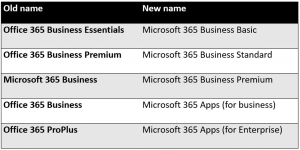
Up to now the way to quickly differentiate between Office 365 and Microsoft 365 has been that the latter included Windows (and EMS) but that no longer holds up. These newly christened Microsoft 365 plans are getting no new features, simply a new name. Long term, the expectation seems to be that this will make it easier for people to understand what’s going on – but I don’t see it right now!
None of the Office 365 Enterprise products are changing names so E1/E3/E5(and their A & G equivalents) all stay the same. Microsoft have said:
“Today, we’re simply announcing name changes. But these changes represent our ambition to continue to drive innovation in Microsoft 365 that goes well beyond what customers traditionally think of as Office. “
This reminds me of when Microsoft started adding “E3” & “E5” on other products, with the end goal of making the Microsoft 365 bundles. This feels similar, they’re making these changes now as a step to something else further down the line. They seem very keen to move beyond “Office” as a concept – perhaps the end goal is the death of perpetually licensed Office? Especially when coupled with the fact they’re making per-device licensing available…
These name changes will start to appear from April 21, 2020 but even then – it’s not straight-forward. If you’re using Office 365 ProPlus version 2004, you’ll see the new name but if you’re using an earlier version, the name won’t change. Equally, for people using the Office Deployment Tool, the Product ID will remain “O365ProPlusRetail”.
Further Reading
Microsoft name change announcement
More details on O365 ProPlus change
Related articles:
About Rich Gibbons
A Northerner renowned for his shirts, Rich is a big Hip-Hop head, and loves travel, football in general (specifically MUFC), baseball, Marvel, and reading as many books as possible. Finding ways to combine all of these with ITAM & software licensing is always fun!
Connect with Rich on Twitter or LinkedIn.

Weren’t the F plans originally K plans? (luckily not “F->K”)
Hi Mike,
Yep, that’s right – K for Kiosk, now F for Firstline. Maybe they’ll become C plans in the future?
Rich, is F1 sku available yet for purchase , the way i understand is F1 & F3 (additional features like mail box, onedrive etc) can be bought , isn’t